需要先确认prometheus和容器集群对应的版本
可以在prometheus的官网确认
https://github.com/prometheus-operator/kube-prometheus/tree/release-0.14
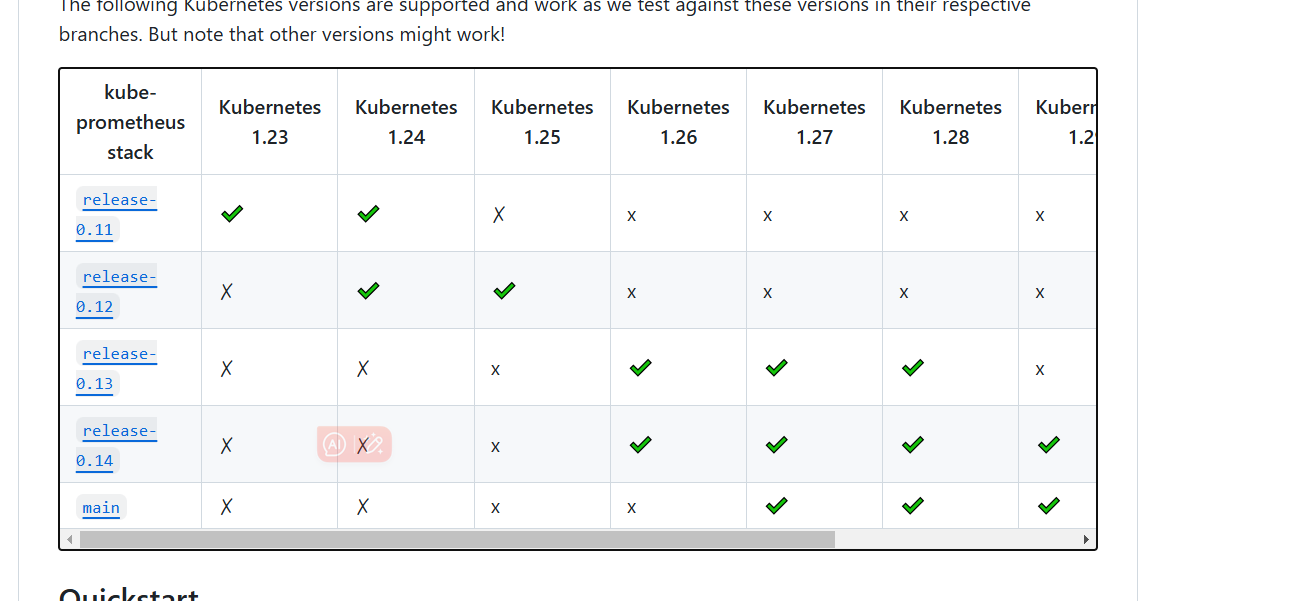
我这边容器集群版本是1.30.0 因此选择的是 v0.14.0 版本的

wget https://github.com/prometheus-operator/kube-prometheus/archive/refs/tags/v0.14.0.tar.gz
tar -zxvf v0.14.0.tar.gz
cd manifests/修改镜像仓库地址
进入到 manifests/ 目录,这里需要修改一下镜像版本,因为这个是海外镜像,不修改的话,拉不下
kube-prometheus-0.14.0\manifests\alertmanager-alertmanager.yaml
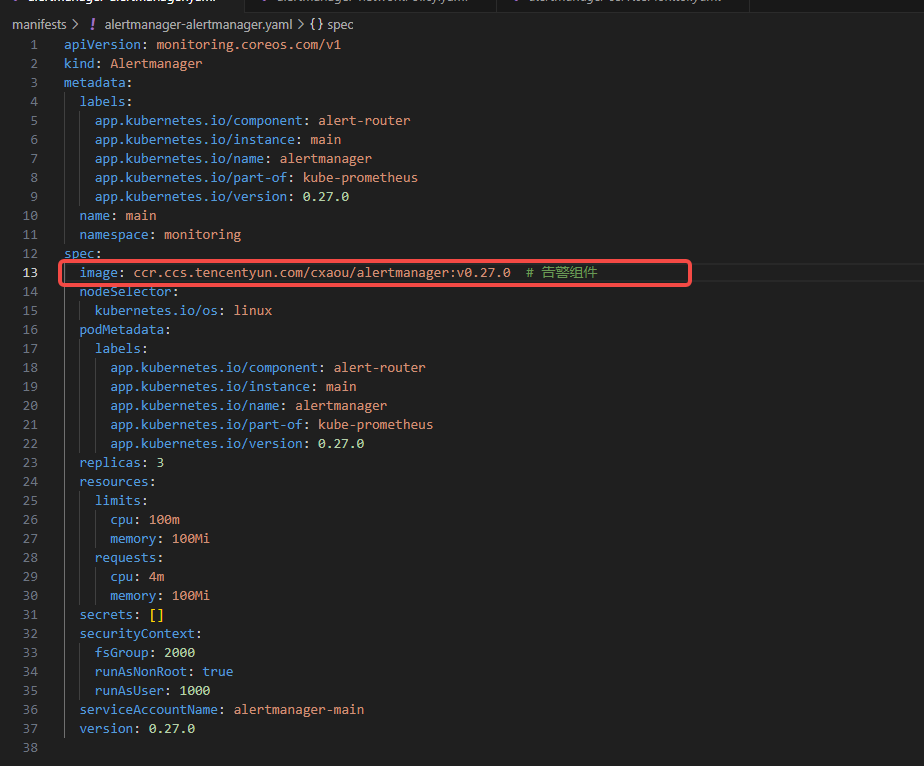
kube-prometheus-0.14.0\manifests\blackboxExporter-deployment.yaml
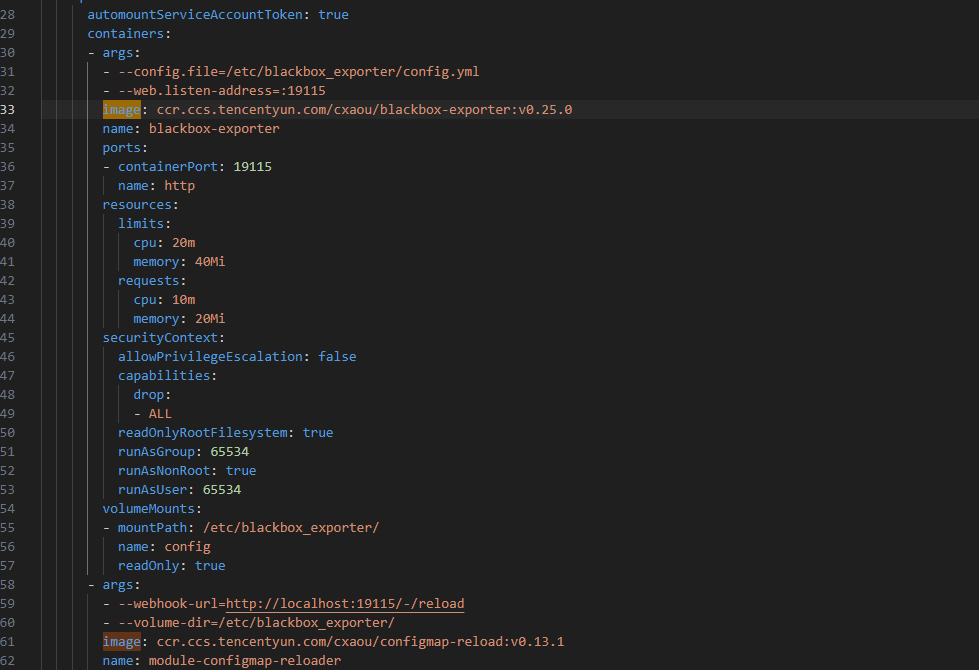
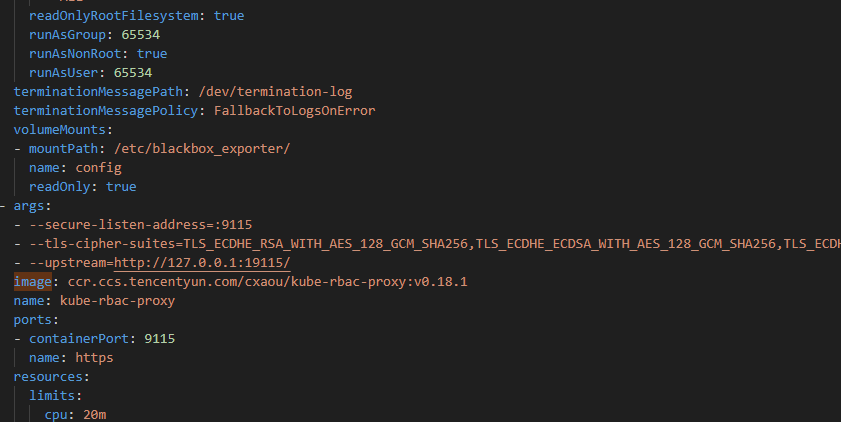
kube-prometheus-0.14.0\manifests\kubeStateMetrics-deployment.yaml
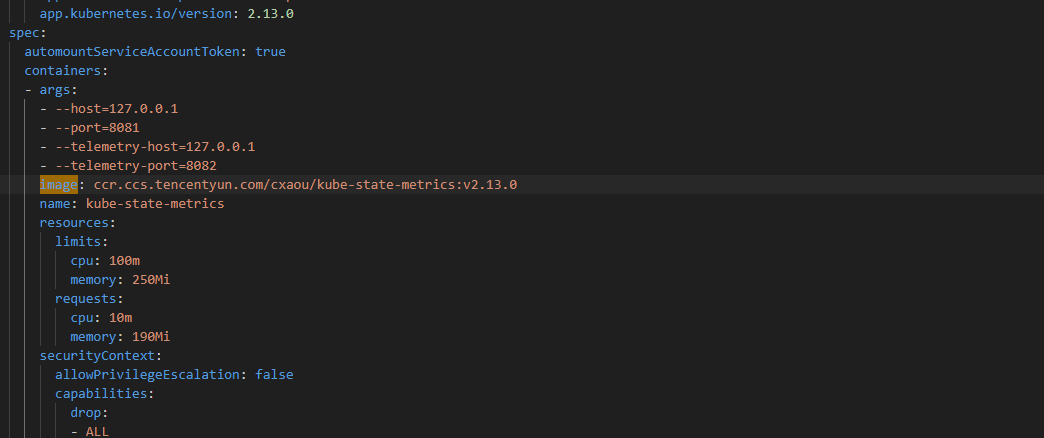
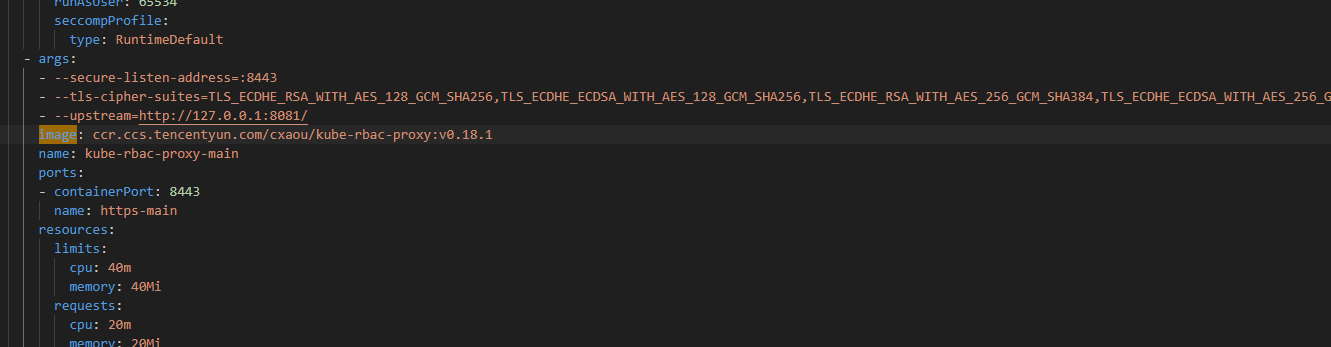
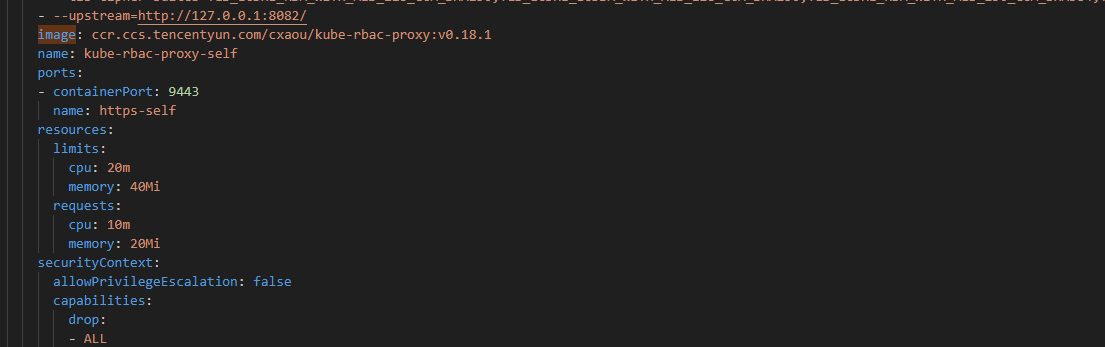
kube-prometheus-0.14.0\manifests\nodeExporter-daemonset.yaml
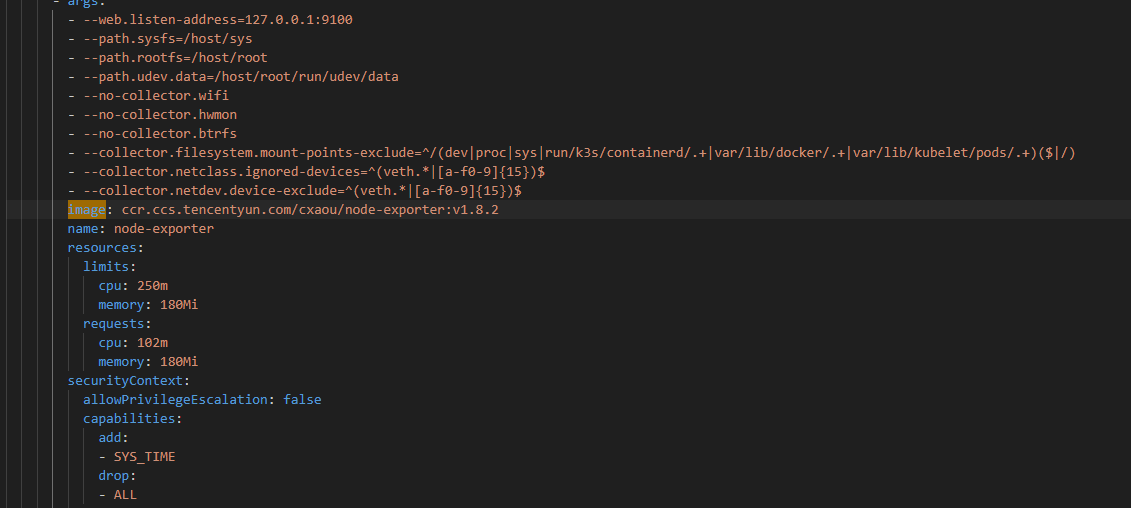
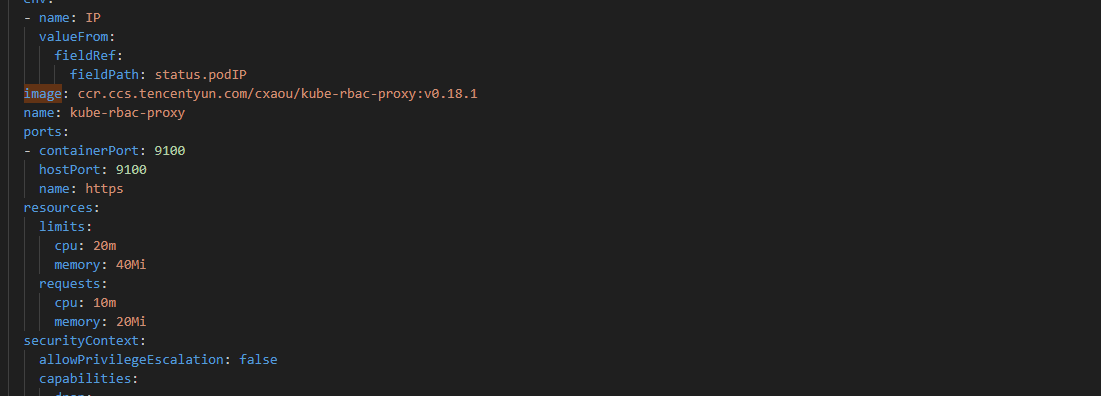
kube-prometheus-0.14.0\manifests\prometheus-prometheus.yaml
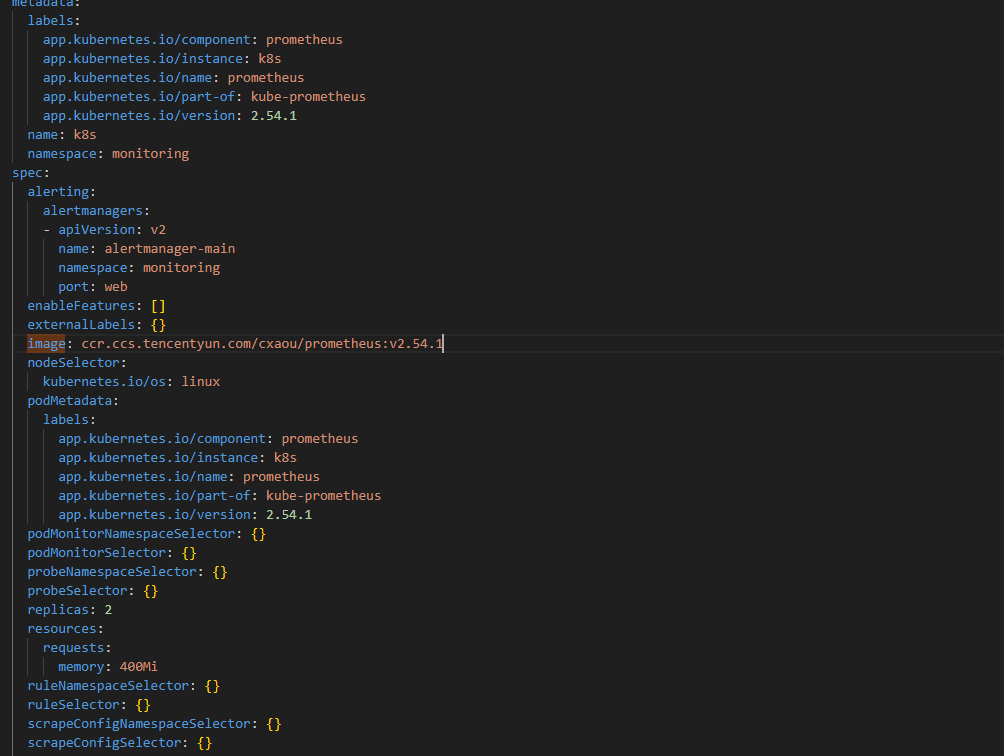
kube-prometheus-0.14.0\manifests\prometheusAdapter-deployment.yaml
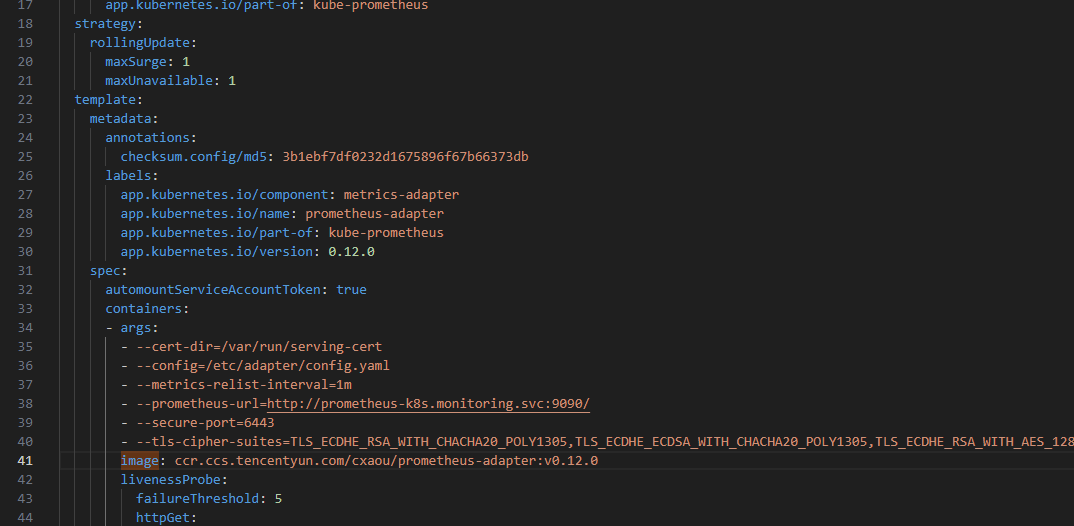
可以使用下面五个镜像仓库地址进行替换
ccr.ccs.tencentyun.com/cxaou/prometheus-adapter:v0.12.0
ccr.ccs.tencentyun.com/cxaou/blackbox-exporter:v0.25.0
ccr.ccs.tencentyun.com/cxaou/kube-rbac-proxy:v0.18.1
ccr.ccs.tencentyun.com/cxaou/configmap-reload:v0.13.1
ccr.ccs.tencentyun.com/cxaou/kube-state-metrics:v2.13.0
ccr.ccs.tencentyun.com/cxaou/node-exporter:v1.8.2
ccr.ccs.tencentyun.com/cxaou/prometheus-config-reloader:v0.76.2
ccr.ccs.tencentyun.com/cxaou/alertmanager:v0.27.0修改service的类型
修改 grafana 的svc类型为nodeport
kube-prometheus-0.14.0\manifests\grafana-service.yaml
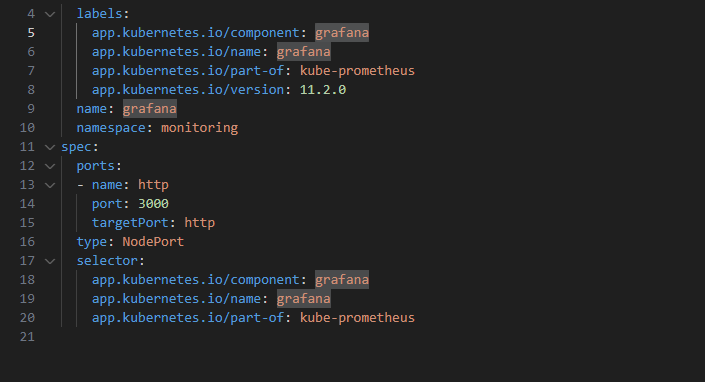
修改prometheus 的 service
kube-prometheus-0.14.0\manifests\prometheus-service.yaml
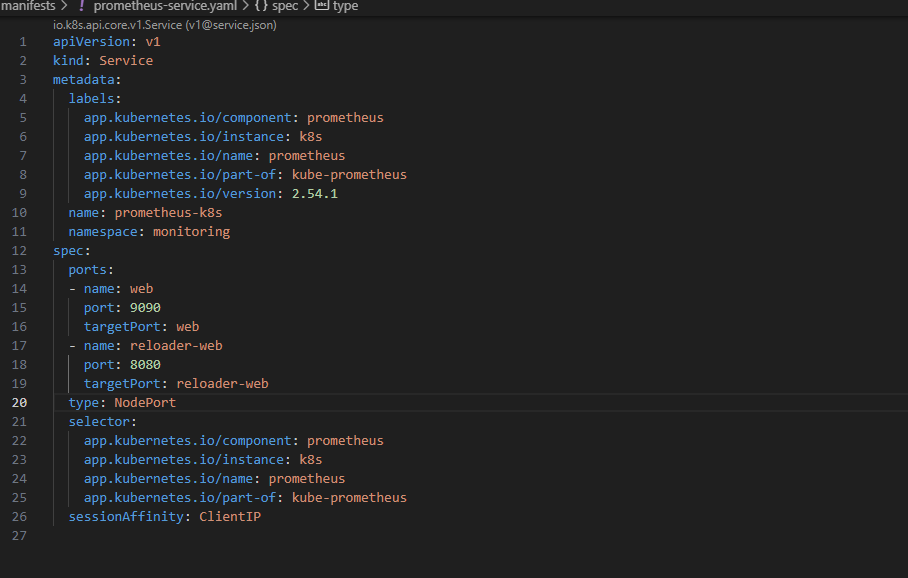
安装prometheus
到 kube-prometheus-0.14.0 目录执行命令
kubectl apply --server-side -f manifests/setup
kubectl apply -f manifests/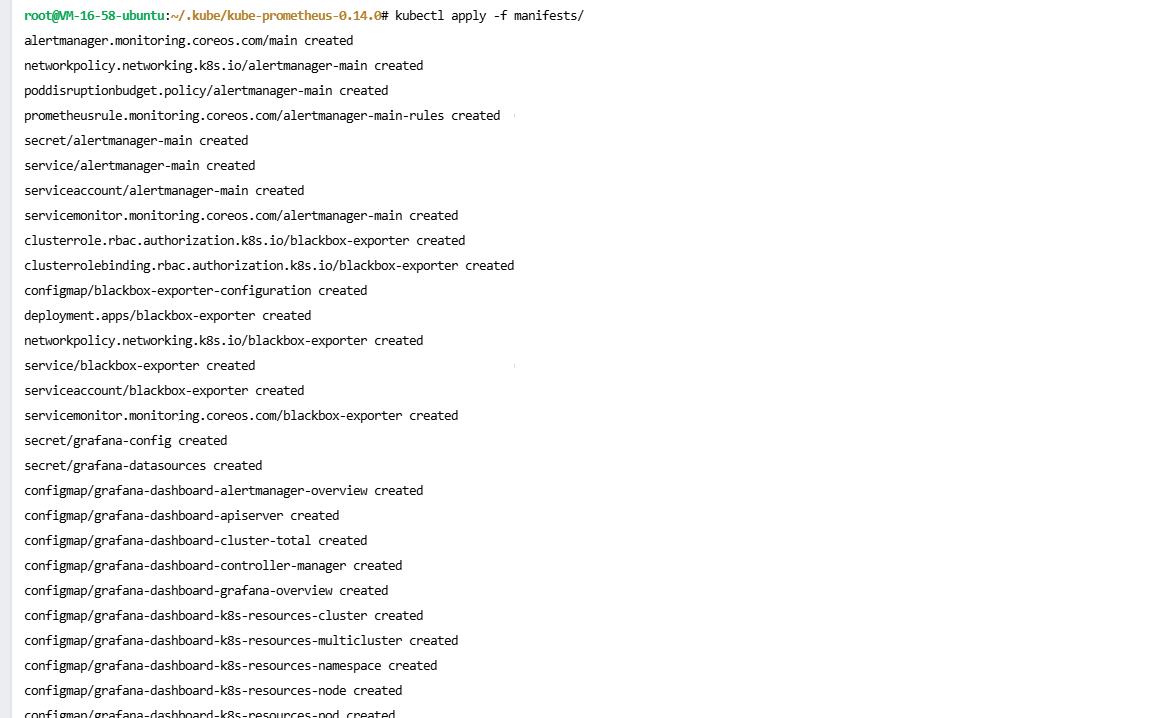
查看部署状态
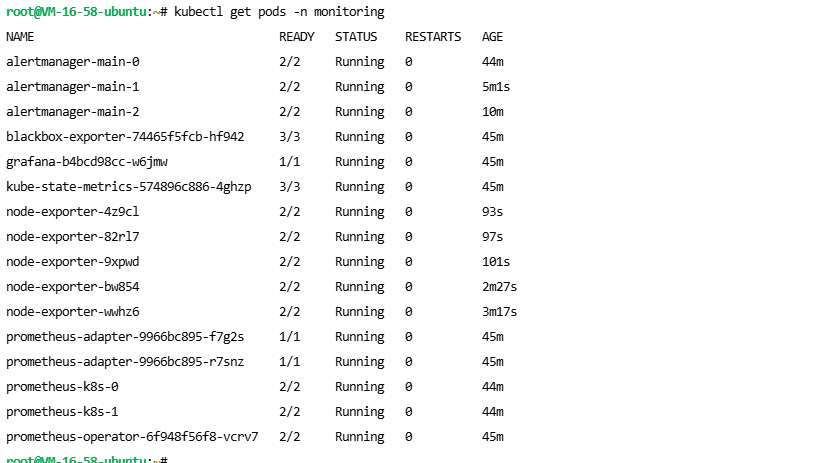
测试访问
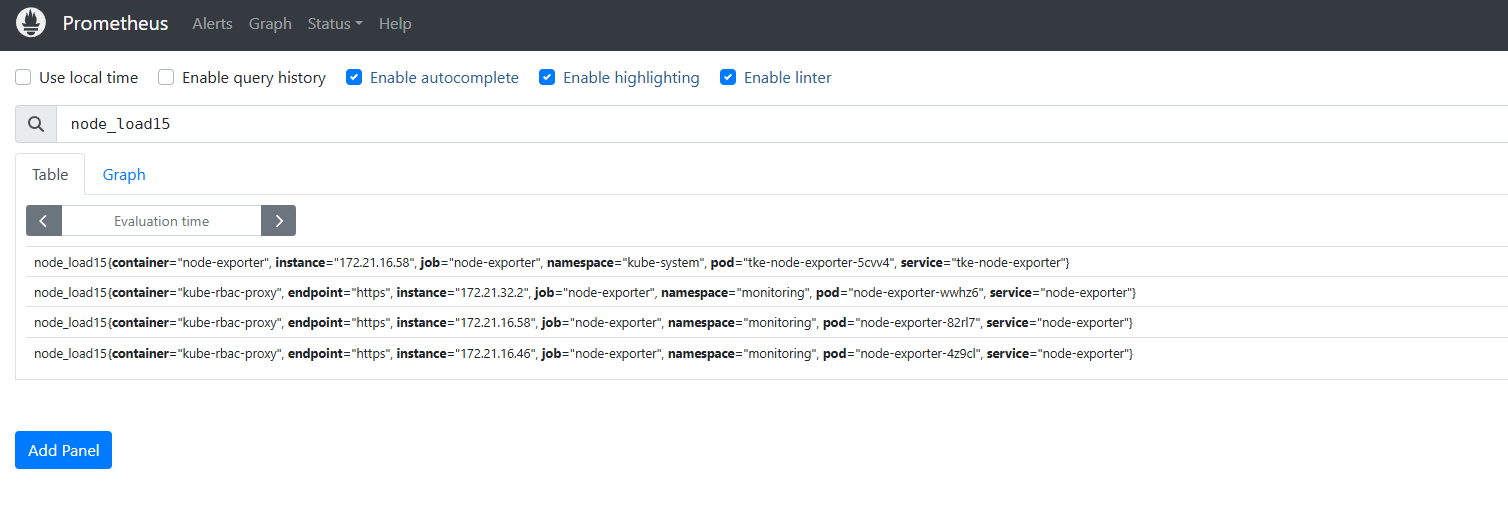
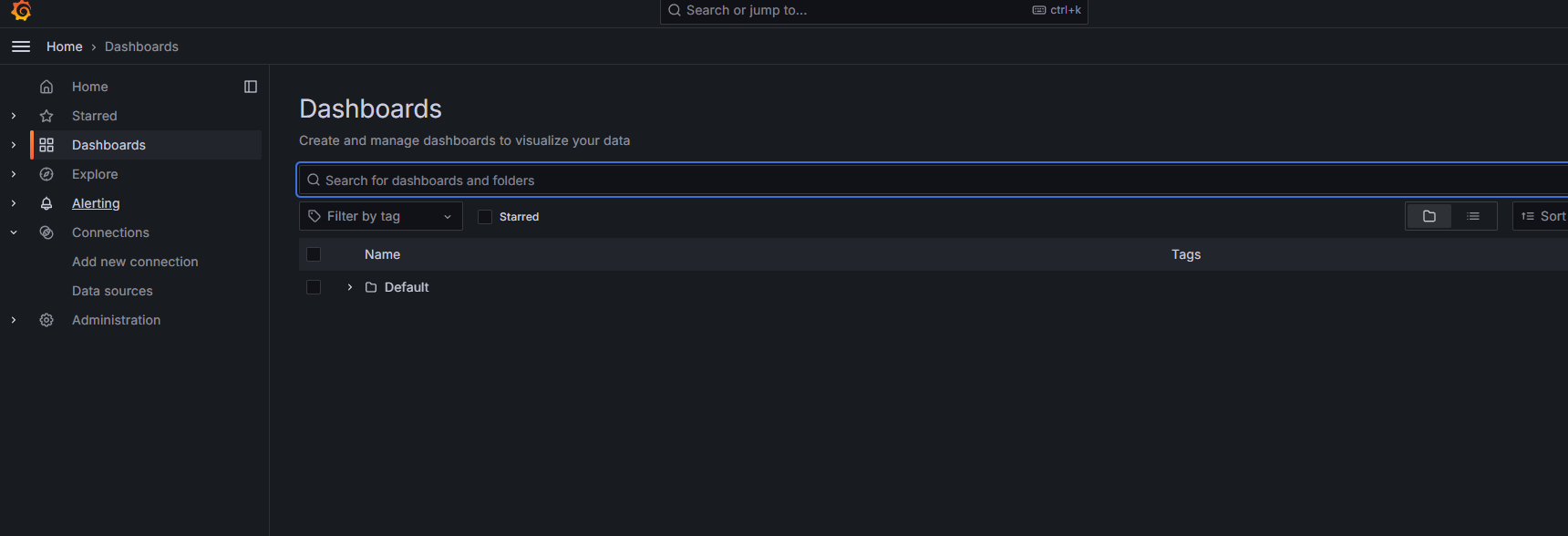
删除集群
kubectl delete --ignore-not-found=true -f manifests/ -f manifests/setup